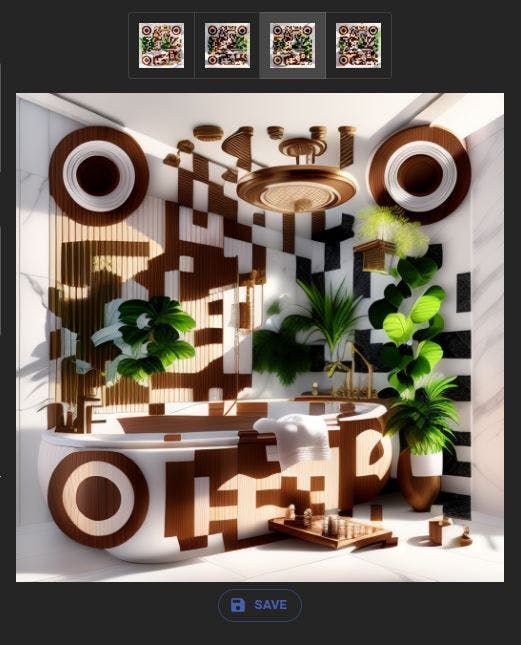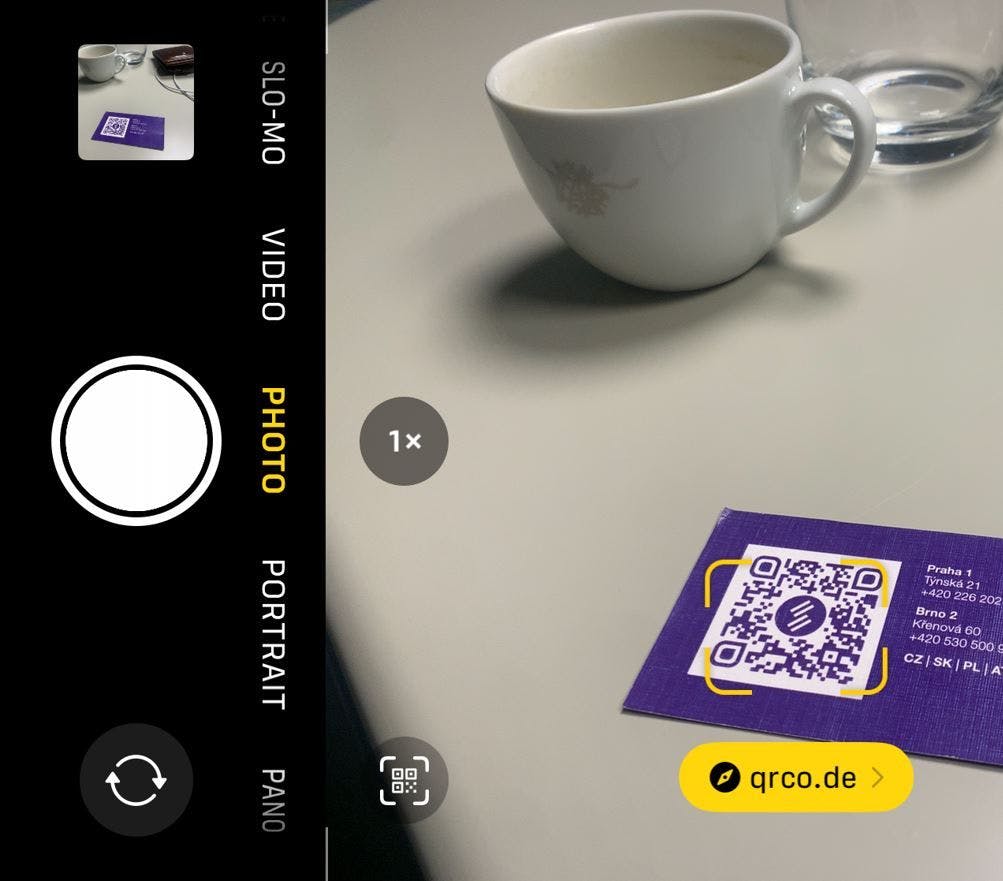There are bunch of different ways how to use control net to generate QR codes. Some people suggest using two ControlNets (0 and 1), but other workflows are achieving exceptional results with just a single control net model application. Recently there are a few dedicated QR Code ControlNet models for QR code generation
We are going to show you a few examples of each control net model combinations and it results!
1. Controlnet QR Code by DionTimmer
This dedicated QR Code ControlNet model popped up on huggingface just recently and the author claims it has been trained on "large dataset of 150,000 QR code + QR code artwork couples". It has versions for both Stable Diffusion 1.5 and 2.1.
Stable Diffusion v1.5: https://huggingface.co/DionTimmer/controlnet_qrcode-control_v1p_sd15
Stable Diffusion v2.1: https://huggingface.co/DionTimmer/controlnet_qrcode-control_v11p_sd21

2. ControlNet QR Pattern by Nacholmo
Another dedicated QR Code ControlNet model available on HugginFace by Nacholmo. https://huggingface.co/Nacholmo/controlnet-qr-pattern-v2
Automatic1111: (.safetensors and .yaml file downloads) https://huggingface.co/Nacholmo/controlnet-qr-pattern-v2/tree/main/automatic1111
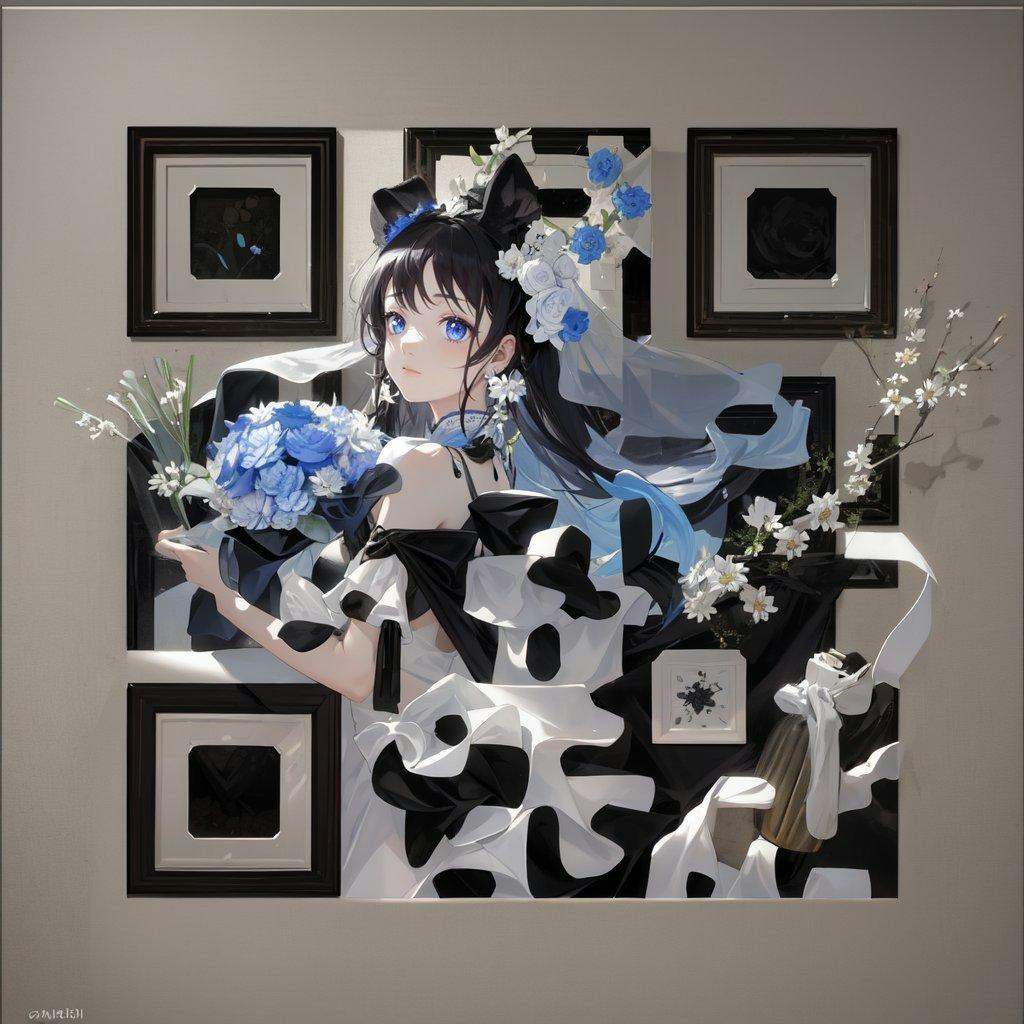
3. QR Code Monster by Monster Labs
Lastly there is a ControlNet model created by Monster Labs. In my experiments it was not producing overly great results and the scannability was poor compared to the others. https://huggingface.co/monster-labs/control_v1p_sd15_qrcode_monster/tree/main

4. ControlNet Model - "Tile"
Single ControlNet model is mostly used when using the img2img tab. Workflow includes uploading the same image to StableDiffusion input as well as the ControlNet image.
ControlNet 0
- Preprocessor - tile_resample
- Model - control_v11f1e_sd15_tile [a371b31b]
- Starting Step - 0.17-0.33
Tutorial by AI Voice Tutor that uses Img2Img and a single ControlNet model
5. Two ControlNet Models "Brightness" and "Tile"
When analyzing how people use two ControlNet models - they tend to use with the text2img approach.
ControlNet 0
- Preprocessor - inpaint_global_harmonious
- Model - control_v1p_sd15_brightness [5f6aa6ed] [a371b31b]
- Control Weight - 0.35
- Starting Step - 0
- Ending Step - 1
ControlNet 1
- Preprocessor - inpaint_global_harmonious
- Model - control_v11f1e_sd15_tile [a371b31b]
- Control Weight - 0.65
- Starting Step - 0.35
- Ending Step - 0.75
Tutorial Video from Technonator that uses the settings above
Get inspired by some other amazing examples of QR Code Art