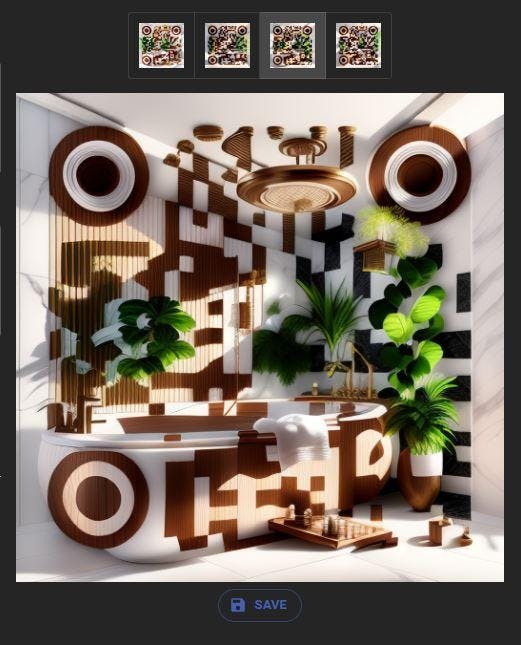Beginner Guide for QR Code AI Art
Creating QR Code art with a couple clicks
We have made it as easy as possible for you to generate your own fancy QR codes. There are various difficulty levels ranging from Beginner, up to Expert option, where all of the relevant Stable Diffusion and ControlNet settings are at your disposal.
If you're looking to get started quickly with our tool, read our brief beginner's guide. However, for a more thorough understanding, we highly recommend watching our tutorial. It's straightforward and will quickly equip you with the skills to effectively use QR Diffusion.
This article is a basic guide for the Beginner level setting, we also have Advanced and Expert guides at your disposal!
Step 1: Choose QR Code destination
Enter the QR code data, or in other words the destination to where it takes you once you scan it. It can be URL, email or a link to your socials.

Step 2:
Here is the creative bit, you have to think of what you want the code to look like, specify style, colors, materials that you want to be used.

Step 3:
Save your work and you are done.